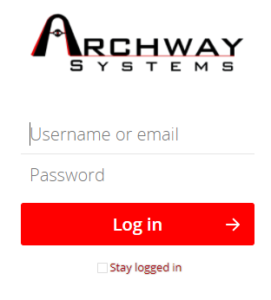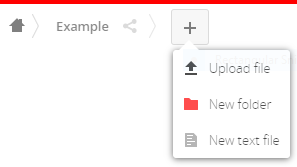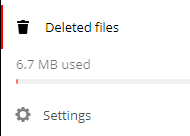Archway Portal System Requirments
Web browser
For the best experience with the Nextcloud web interface, we recommend that you use the latest and supported version of a browser from this list, or one based on those:
- Microsoft Internet Explorer 11 (latest version)
- Microsoft Edge
- Mozilla Firefox
- Google Chrome/Chromium
- Apple Safari
Mobile apps
We strongly recommend using the latest version of your mobile operating system to get the full and most stable experience out of our mobile apps.
- iOS 10.x+
- Android 4.x+
Desktop client
We strongly recommend using the latest version of your operating system to get the full and most stable experience out of our clients.
- Windows 7+
- macOS Lion (10.7)+ (64-bit only)
- Linux (CentOS 6.5+, Ubuntu 14.04+, Fedora 21+, openSUSE 13, SUSE Linux Enterprise 11 SP3+, Debian 8 (Jessie)+, Red Hat Enterprise Linux 7)
For the latest system requirements, please see Nextcloud documentation.