How To – Archway Portal
Welcome to Archway Portal!
I have set up a secure website to transfer files that are too large for email, or you simply want to use for storing files.
Here are the instructions, login, and password to get to the Archway Portal:
From your favorite web browser (Internet Explorer, Google Chrome, FireFox, or Safari) go to the following address: https://portal.archwaysys.com/index.php/login
It will ask for your username and password. Please contact Daniel Hebblethwaite or Travis Whiteman for your username and password.
These are both case sensitive.
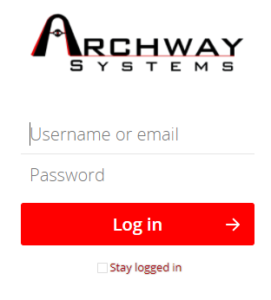
Once you are logged in, you will see a folder with your username for you to store all your files. You can drag and drop any files into that folder, or click on the plus icon at the top right and click “Upload File”.
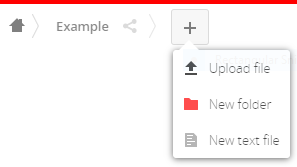
If you ever deleted a file and need to recover it, on the bottom left click “Deleted files.” Files will be kept in the trash bin for 180 days.
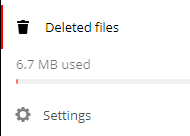
If you ever need any help, please call the Archway Systems Technology Department at 816-709-3358 ex306 or at the following email: [email protected]. We would be more than happy to assist you!
Thank you,
Archway Systems, LLC
Information Technology
17020 E. US 40 Hwy. Ste 1
Independence MO, 64055
Office: 816-709-3358
Fax: 816-908-9385